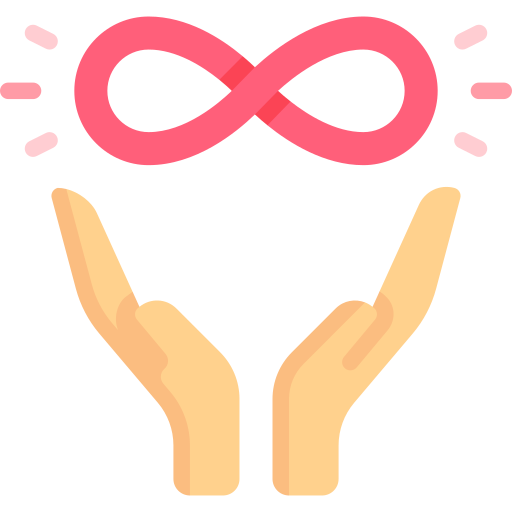Features of Autocount Accounting
Why Choose Autocount Accounting
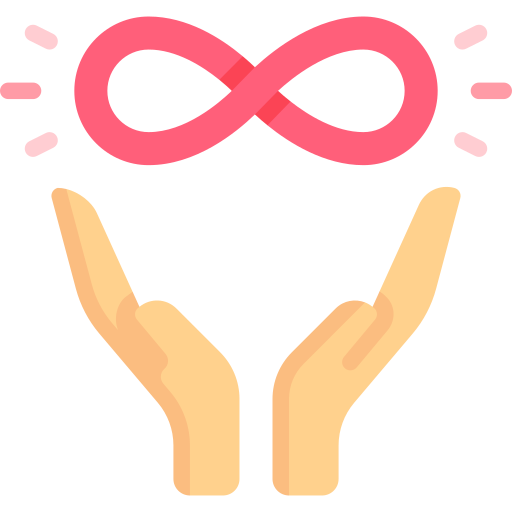
EFFORTLESS PRODUCTIVITY
Create as many templates as you need for frequently used documents, and schedule all recurring transactions for future periods. Improve productivity and efficiency in daily routines with a few simple actions.
For many businesses, recurring transactions and accounting entries can be a huge volume of repetitive and tedious workload. Now you may schedule all future transactions and decide either to generate the entries automatically or to be prompted with reminders.
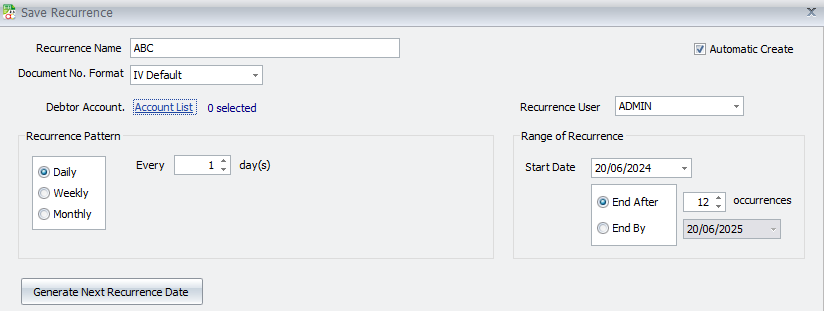

ENHANCEMENT HOTPICKS
Loaded with numerous enhancement and enrichment
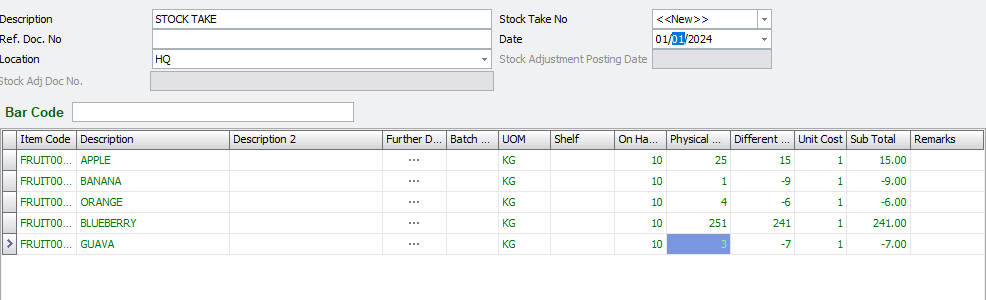
After a stock take, the system shall detect the differences between physical quantity and book quantity. What you need to do is to determine whether or not to auto-generate stock adjustment entries according to the discrepancies.

WORK CONVENIENTLY
Sometimes a tiny change, be it a change in habit or the tools, can make a big difference in the result. We looked into your requirements, even the tiniest one, hoping to offer greater working experience of convenience.
When creating a new document using Transfer method, you can choose to use either ‘Transfer To’ a new document from an existing document, or ‘Transfer From’ an existing document to a new document, whichever works better for you.
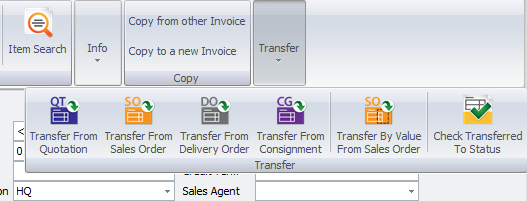

IT FLOWS BETTER
Emphasizes on better flows of recording, transaction and tracking. Special highlights are the process of consignment, deposit, purchasing, and related documents flow.
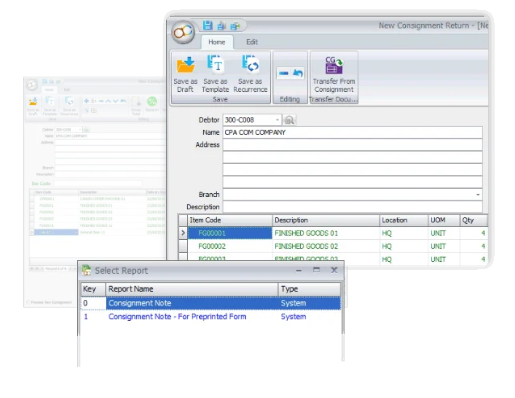
Your may be consignor, or consignee, the most important things you need from the software is a good flow of consignment activity records and reports. It covers from the beginning of consignment note, to the transfer of consignment return of invoice, and status of inventory reports.

THE POWER OF FLEXIBILITY
From general software users to advanced users, we offer more options in this software. This includes, among all, the Advanced Keyword Search, Stock Item Inquiry With Details, and Formula Editor.
When using keyword search, all partially and fully matched records will be displayed. This advanced powerful search feature is going to make your life easier, not just a bit.
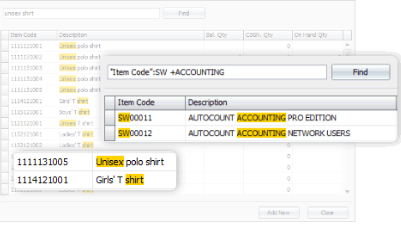

MAKE IT PERSONAL
You may have some personal preferences when comes to colors, shortcuts and favorite functions. Every time you login, it appears as what you wanted it to be.
Pick your referred theme color on this software with your login. If this makes you feel more comfortable, why not?

PRICING PLAN
MODULES AVAILABLE IN EACH EDITION
Comparison of 5 Accounting Editions 2.0
Account Plus RM2200SIGN UP NOW | Express Plus RM2800SIGN UP NOW | Basic RM4200SIGN UP NOW | Pro RM6000SIGN UP NOW | Premium RM9000SIGN UP NOW | |
|---|---|---|---|---|---|
| GL, AR, AP | |||||
| Simple Sales & Purchase | |||||
| Budget & Advanced Financial Report | + | + | |||
| Multi-Currency/SST | |||||
| Quotation, SO, Invoice, DO, CN, DN | |||||
| PO, GRN, Purchase Invoice & Return | |||||
| Inventory Control & Basic Multi-UOM | + | + | |||
| Partial Document Transfer, UDF & Formula | + | + | |||
| Activity Stream | + | + | + | ||
| Advanced Multi-UOM | + | + | + | ||
| Advanced Quotation | + | + | + | ||
| Consignment | + | + | + | ||
| FOC Quantity | + | + | + | ||
| Landing Cost | + | + | + | ||
| Multi-Location | + | + | + | ||
| Recurrence (Sales & Purchase) | + | + | + | ||
| Scripting | + | + | + | ||
| Filter by Salesman | + | + | + | + | |
| Advanced Items | + | + | + | + | |
| Item Batch | + | + | + | + | |
| Item Package / Item Template | + | + | + | + | |
| Multi Dimensional Analysis | + | + | + | + | |
| Remote Credit Control | + | + | + | + | |
| Stock Assembly | + | + | + | + | |
| Include 1 Co.e-Invoice | |||||
| Come with Training & Installation | |||||
| 1 Year Maintenance Support |