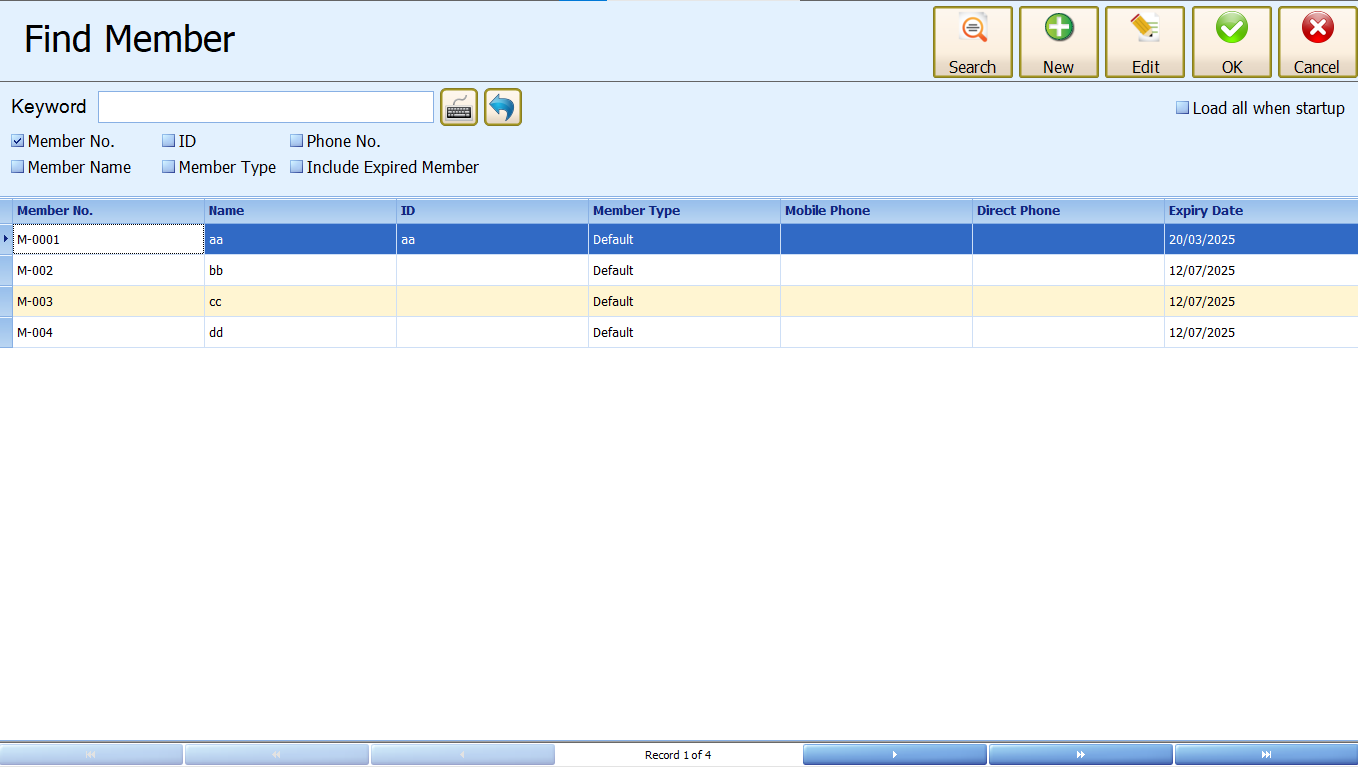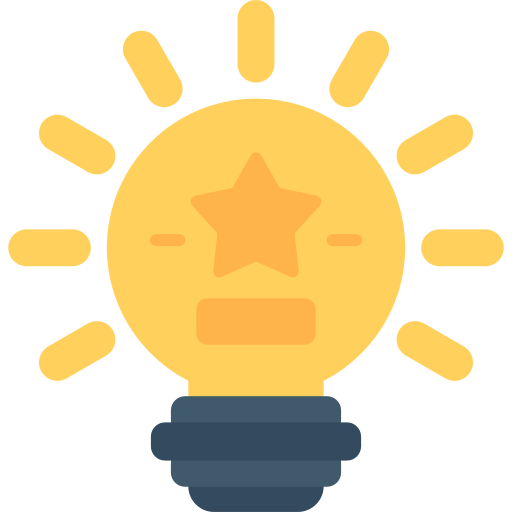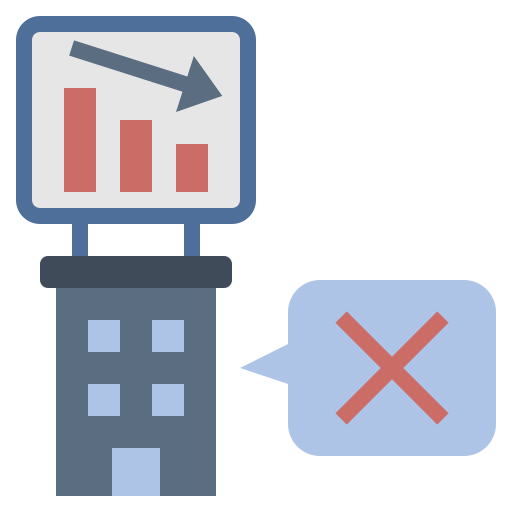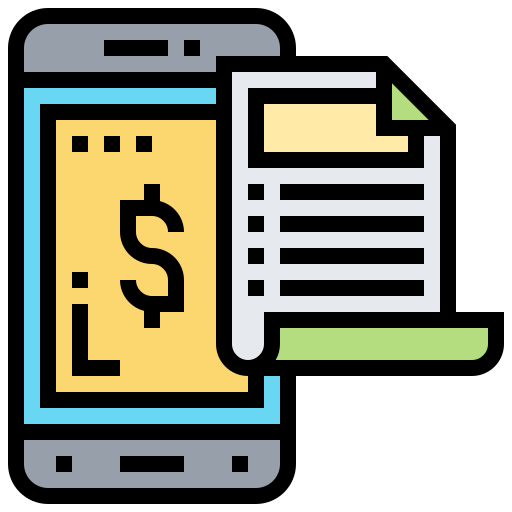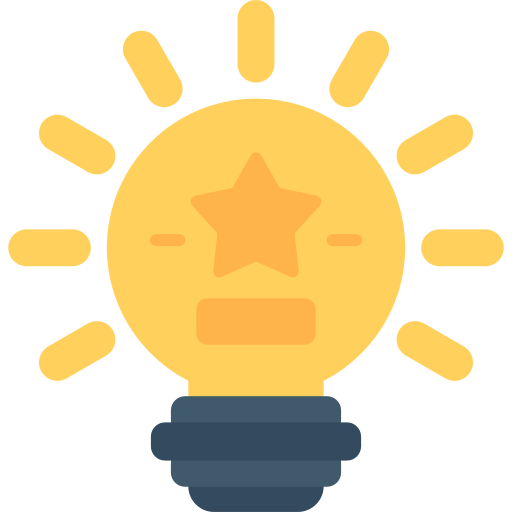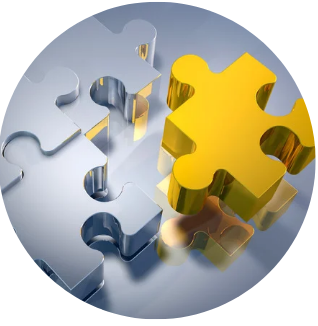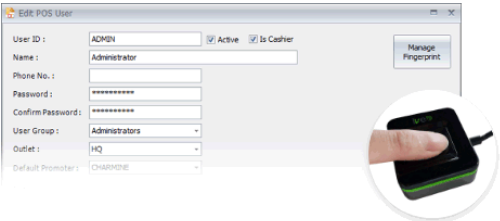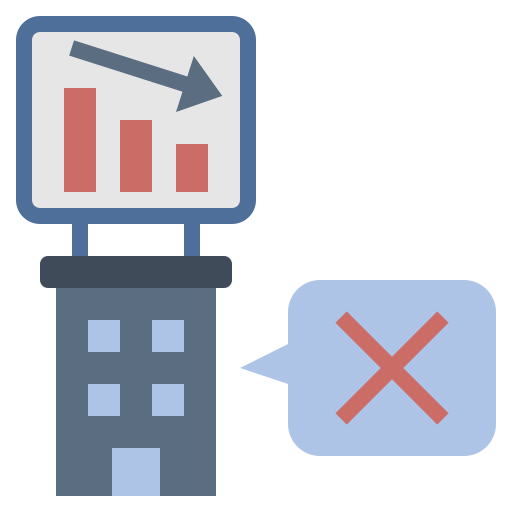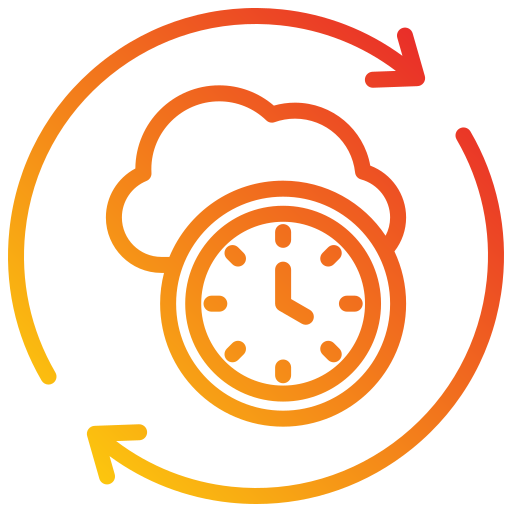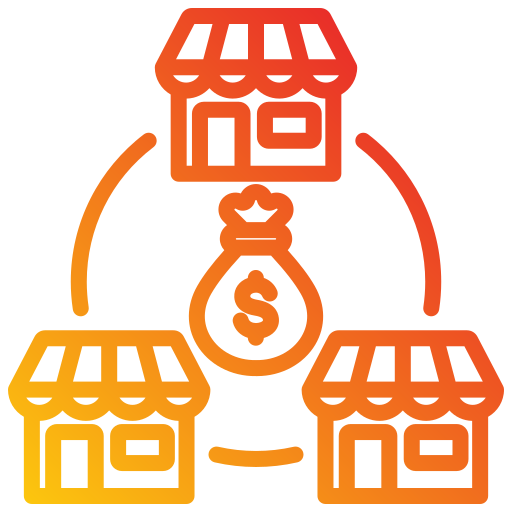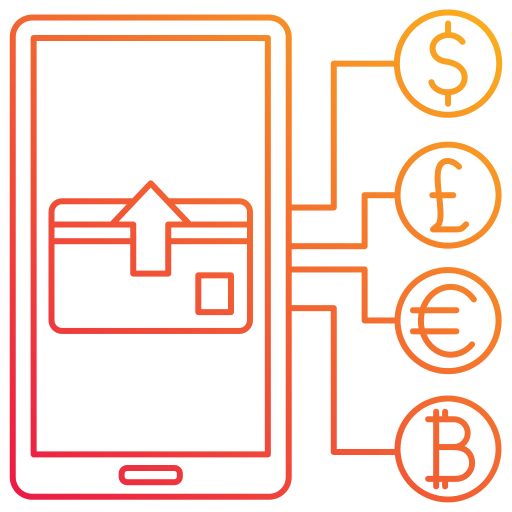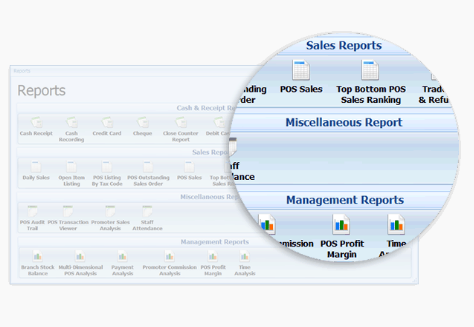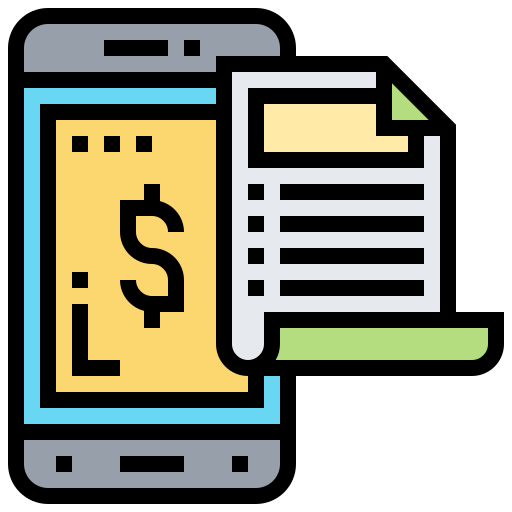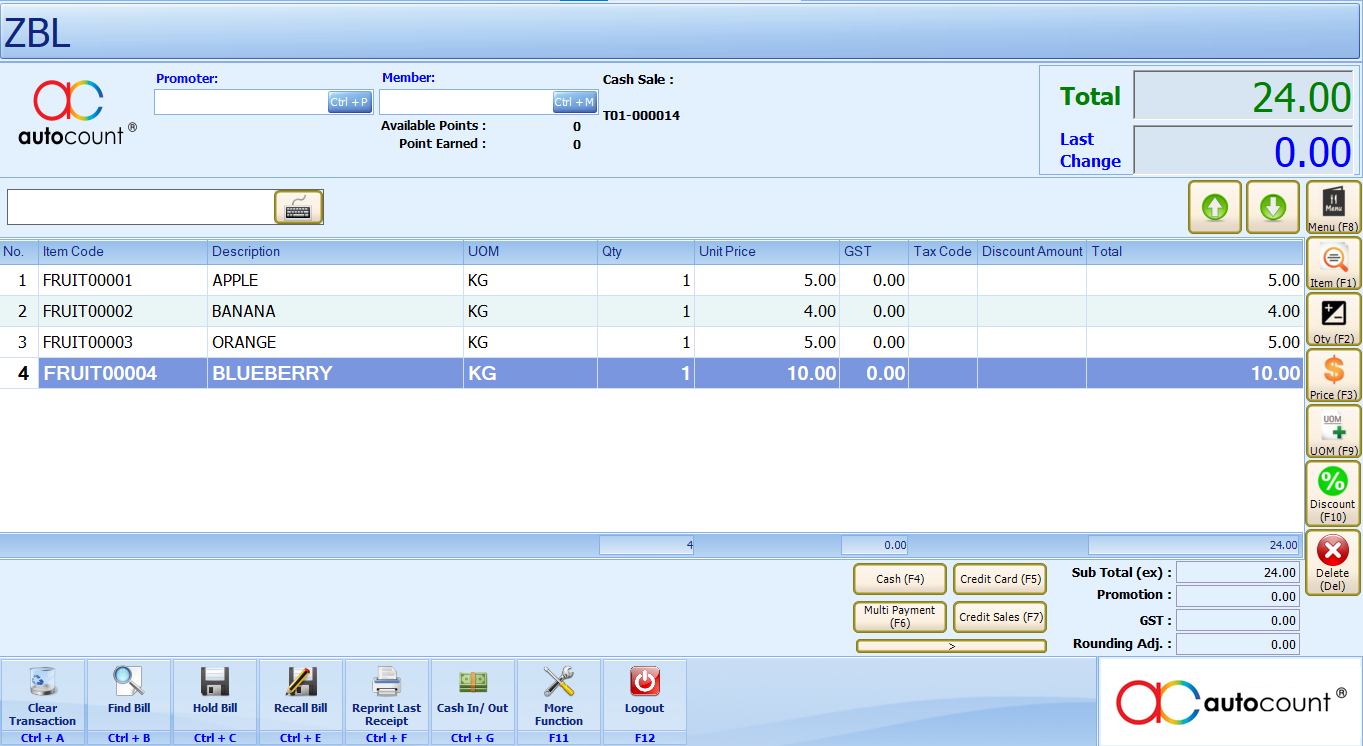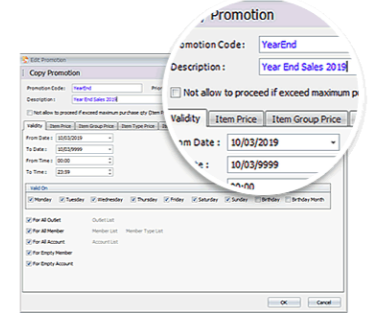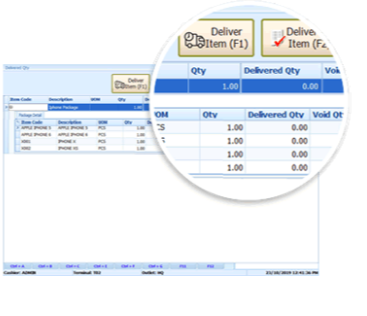Maintain Strong Ties With Valued Customers
In AutoCount POS system, you may track a customer’s purchases history and behavior and may roll out appropriate rewarding scheme and better manage valued customers with scheme such as Loyalty program, Membership system or simply study customers’ buying pattern and roll out promotional activities.